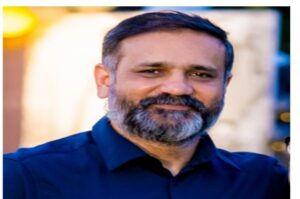Here are 7 things that you can do with the iPhone 15 Pro’s brand-new USB-C port

The new USB 3 port on the iPhone 15 Pro and iPhone 15 Pro Max can do a lot more than just faster data transfer.
One of the biggest new features on the iPhone 15 is something that Android phones have had for years: a USB-C port. And if you happen to own the high-end iPhone 15 Pro/Pro Max, the USB-C connectivity offers more than faster data and video transfer. This new port adds a lot of additional functionalities to the iPhone for the first time, which makes it a truly professional-grade smartphone.
- Connect to an external monitor or TVWith the new USB-C port’s higher data transfer limit of 10Gbps, you can mirror your iPhone on a monitor or television that accepts USB-C input. This provides lower input latency and allows for a better gaming experience, such as playing upcoming AAA titles like Resident Evil 4 on a larger screen with up to 4K resolution and 60fps.
- Charge other devicesThe USB-C port also supports reverse charging for iPhones. This feature enables you to charge other iPhones, Android devices, and accessories like AirPods directly from your iPhone. Keep in mind that the reverse charging speed is limited to 4.5W, so it may take some time to charge other devices fully.
- Access the internet via EthernetIf you have a USB-C dongle with an RJ45 Ethernet jack, you can access high-speed internet on your iPhone with lower latency compared to a Wi-Fi network. This is especially useful for tasks like downloading large files or uploading and downloading large media files to free up iPhone storage.
- Record 4K videos to an external storage device iPhone 15 Pro series users can record uncompressed 4K footage directly to an external storage device, which is a valuable feature for those with iPhones with limited internal storage. Note that achieving this requires an external storage device with fast read and write speeds.
- Access files from an SD/microSD card You can now access files from an SD card directly on your iPhone using an external dongle. This is particularly beneficial for professional photographers and videographers who need to quickly transfer data from their cameras to their iPhones without the need for a PC or Mac.
- Play lossless audio with zero latency The new USB-C port on the iPhone 15 Pro allows users to experience lossless audio, and you can use your existing USB-C headphones directly with the iPhone without requiring an additional dongle or connector. Apple has also released new USB-C EarPods that are compatible with non-Pro models.
- Record audio using an external microphone Users can connect wired or wireless microphones to the iPhone 15 Pro series and record high-resolution audio directly on the device. This feature is particularly useful for vloggers and journalists looking to enhance their audio recording capabilities.